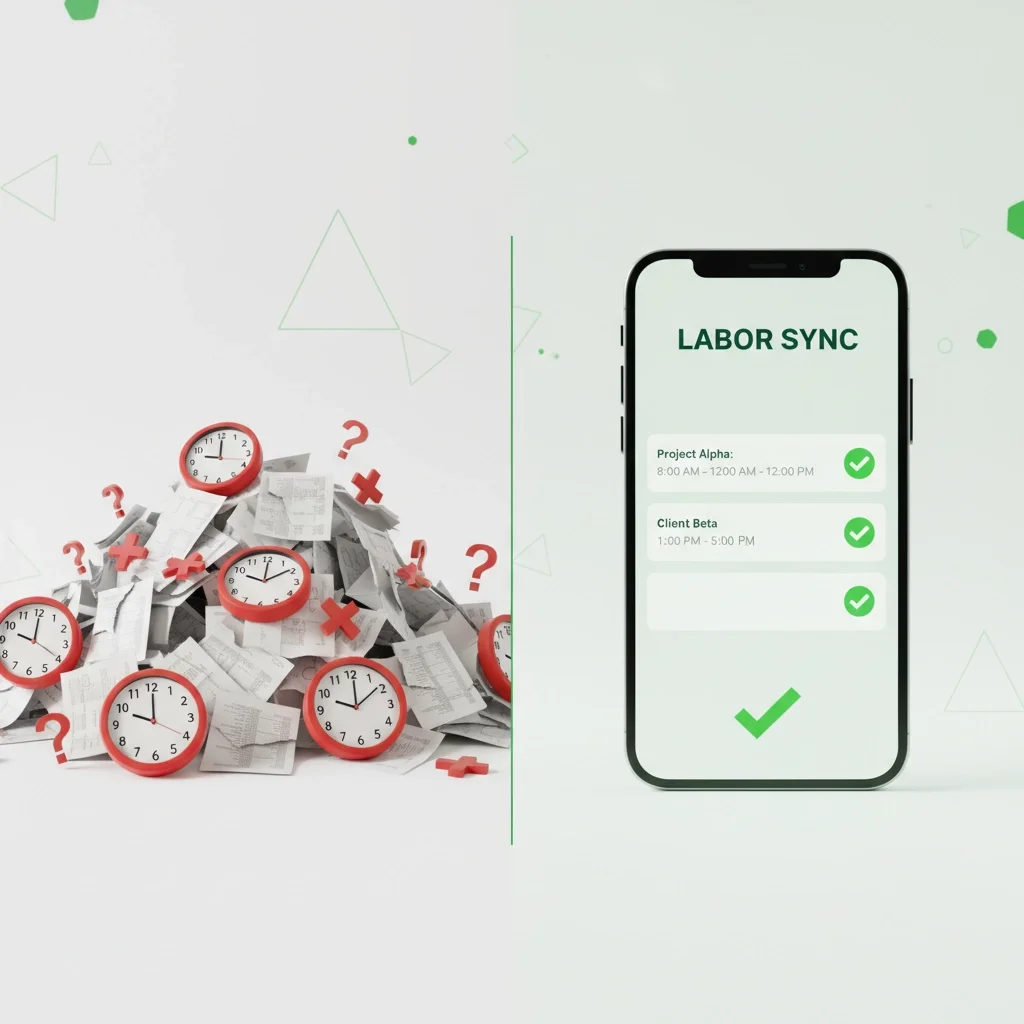7 Mistakes You're Making with Employee Time Tracking (and How to Fix Them)
Time tracking mistakes cost the average business $291 per error to fix. That might not sound like much until you realize most companies deal with dozens of timesheet corrections every pay period. Suddenly, you're looking at thousands in wasted administrative costs, not to mention the payroll inaccuracies, compliance headaches, and employee frustration that come with broken time tracking systems.
If your business relies on accurate labor hours for billing, payroll, or project management, even small time tracking errors compound quickly. Here are the seven most common mistakes businesses make with employee time tracking and exactly how to fix each one.
1. Relying on Memory to Reconstruct Work Hours
The biggest time tracking mistake is asking employees to remember their hours at the end of the day or week. Memory-based time tracking creates a cascade of problems: employees overestimate time spent on some tasks while completely forgetting others, billable hours get underreported by up to 30%, and project costs become impossible to track accurately.
This happens because human memory isn't designed for precise time recall. An employee might remember working on a big project all morning but forget the 45 minutes they spent troubleshooting equipment or the client call that interrupted their afternoon.
How to Fix It: Switch to real-time time tracking where employees log hours as work happens, not after the fact. Use mobile apps that send automatic reminders to clock in and out. For field teams, GPS-enabled time tracking eliminates the guesswork entirely by automatically recording when employees arrive at job sites.
2. Sticking with Paper Timesheets and Manual Systems
Paper timesheets create multiple failure points: handwriting gets misread, calculations contain errors, and physical timesheets get damaged or lost. Manual data entry from paper to payroll systems doubles the opportunity for mistakes, and managers waste hours each week deciphering illegible handwriting and hunting down missing timesheets.
One landscaping company we worked with discovered they were losing 6 hours per week just collecting and processing paper timesheets from their crews. That's over 300 hours annually spent on administrative tasks that could be automated.
How to Fix It: Digital time tracking solutions eliminate handwriting interpretation and calculation errors. Look for systems that sync directly with your payroll software to reduce manual data entry. Cloud-based solutions ensure timesheets never get lost and give managers instant access to labor data from anywhere.
3. Allowing Inconsistent Tracking Across Different Teams
Even when teams use the same time tracking tool, inconsistent behaviors create unreliable data. Some employees track every five-minute task while others only log major projects. This makes it impossible to compare productivity across teams or accurately estimate future project costs.
The problem gets worse when different departments use different systems or follow different protocols. Your office team might use desktop software while field crews track time on paper, creating data silos that prevent comprehensive labor analysis.
How to Fix It: Establish clear time tracking protocols that specify what activities to track, how often to log time, and what level of detail to include. Train all employees on the same system and processes. Consider automated time tracking solutions that reduce human variability by capturing work data consistently across all users.
4. Ignoring Break Times, Travel, and Overtime Hours
Failing to track breaks, travel time between job sites, and overtime creates two major problems: payroll inaccuracies and labor law compliance issues. Employees who don't log breaks appear to work longer than they actually do, inflating project costs. Missing overtime entries lead to underpayment and potential Department of Labor violations.
For businesses with field teams, untracked travel time between job sites represents a significant hidden cost. A crew that spends 30 minutes driving between jobs twice a day works an extra hour that needs to be accounted for in project pricing.
How to Fix It: Use time tracking software that includes dedicated fields for breaks, travel, and overtime. GPS tracking features can automatically calculate travel time between job sites. Set up automatic overtime alerts that notify managers when employees approach overtime thresholds.
5. Not Leveraging Location and GPS Features
For businesses with mobile workforces, location tracking isn't just a nice-to-have feature – it's essential for accurate time tracking. Without GPS verification, employees might clock in from home and drive to the job site on company time, or forget to clock out at the end of the day, creating inflated time records.
Location data also provides valuable business intelligence. You can identify which job sites take longer to reach, optimize crew scheduling based on geographic proximity, and provide customers with accurate arrival time estimates.
How to Fix It: Implement GPS tracking for your mobile workforce that automatically timestamps when employees arrive at and leave job sites. Look for solutions that create location-based geofences, so time tracking starts automatically when crews enter designated work areas. This eliminates the need for manual clock-ins while ensuring accurate location verification.
6. Failing to Establish Clear Time Tracking Policies
Without clear policies, employees make their own decisions about what to track and how detailed to be. This leads to inconsistent data that makes payroll processing more difficult and project cost analysis unreliable. Unclear expectations also create employee frustration and potential disputes over pay.
Common policy gaps include: when to start and stop time tracking, how to handle breaks and lunch periods, what to do about travel time, how to categorize different types of work, and procedures for correcting time tracking mistakes.
How to Fix It: Create written time tracking policies that address all common scenarios your employees encounter. Include examples of how to handle edge cases like equipment breakdowns, emergency calls, or work that spans multiple projects. Train managers on effective time tracking oversight and provide regular policy updates as your business evolves.
7. Choosing Time Tracking Software That Doesn't Fit Your Business Model
Many businesses choose time tracking solutions based on price alone, then struggle with software that doesn't match their operational needs. A office-based time tracker won't work for field crews who need mobile access and GPS features. Generic solutions often lack industry-specific features that could save significant time and improve accuracy.
The wrong software choice forces workarounds that create new opportunities for errors. Employees might need to use multiple apps or manual processes to capture all their work data, defeating the purpose of digital time tracking.
How to Fix It: Evaluate time tracking solutions based on your specific business requirements, not just cost. For field service businesses, prioritize mobile apps with offline capability and GPS features. Look for solutions that integrate with your existing payroll and project management systems. Consider how the software will scale as your business grows and whether it includes the reporting features you need for business analysis.
The Real Cost of Time Tracking Mistakes
Beyond the immediate administrative burden, time tracking mistakes create long-term business problems. Inaccurate labor data makes it difficult to price projects competitively, identify profitable services, or optimize crew scheduling. Poor time tracking also hurts employee morale when pay disputes arise from system inaccuracies.
For businesses that bill clients based on labor hours, time tracking mistakes directly impact revenue. Underreported time means lost billable hours, while over-reported time can lead to client disputes and damaged relationships. Accurate time and labor management becomes critical for maintaining healthy profit margins and client satisfaction.
Moving Forward with Better Time Tracking
Fixing these seven mistakes requires both better technology and improved processes. Start by auditing your current time tracking system to identify which mistakes affect your business most significantly. Then implement solutions systematically, beginning with the changes that will have the biggest immediate impact on accuracy and efficiency.
Remember that managing multiple employees at multiple job sites requires sophisticated time tracking capabilities that manual systems simply can't provide. The investment in proper time tracking technology typically pays for itself within the first few months through reduced administrative costs and improved billing accuracy.